How to Create a Ravelry Project Page
At the end of my knit or crochet Mystery Create-A-Longs, I ask you to create a Ravelry project page in order to be eligible to win the prizes. I know the idea of a “project page” can sound intimidating….but don’t worry! It’s actually quick and simple 🙂
Here’s a quick step-by-step photo tutorial to get you headed in the right direction!
Start on the Mystery Create-A-Long Ravelry listing. This will look something like this.
Click here to be taken to the crochet version of the Netherlee MCAL listing.
Click here to be taken to the knit version of the Netherlee MCAL listing.
Click on the “Hook It” or “Cast on” button on the top right of the page.
Click “Create This Project” on the pop-up that appears.
Your blank project page will look like this.
Click on the “Add Photos” tab at the top of the project page to add your photos.
This is what the page where you add your photos looks like. Just hit “Choose Files” and “Upload” at the bottom of the page.
Click the button next to “Notes” to add comments and feedback to your project.
This is what your notes page will look like.
That’s it! Easy Peasy!
Interested in joining one of my Mystery Create-A-Longs!? Make sure you’ve signed up for my newsletter so you’ll be notified when the next sign-up opens.
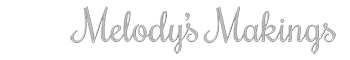
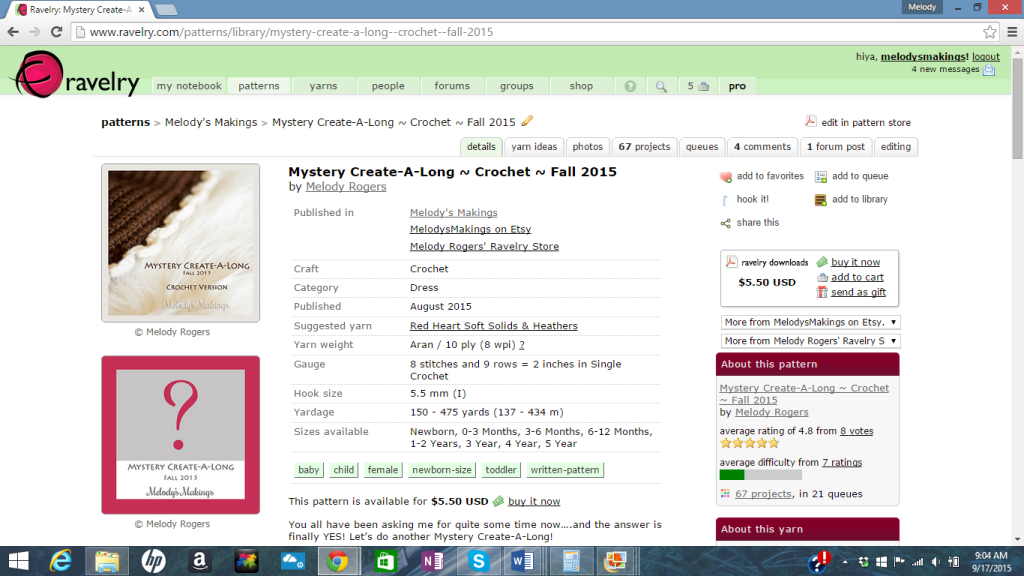
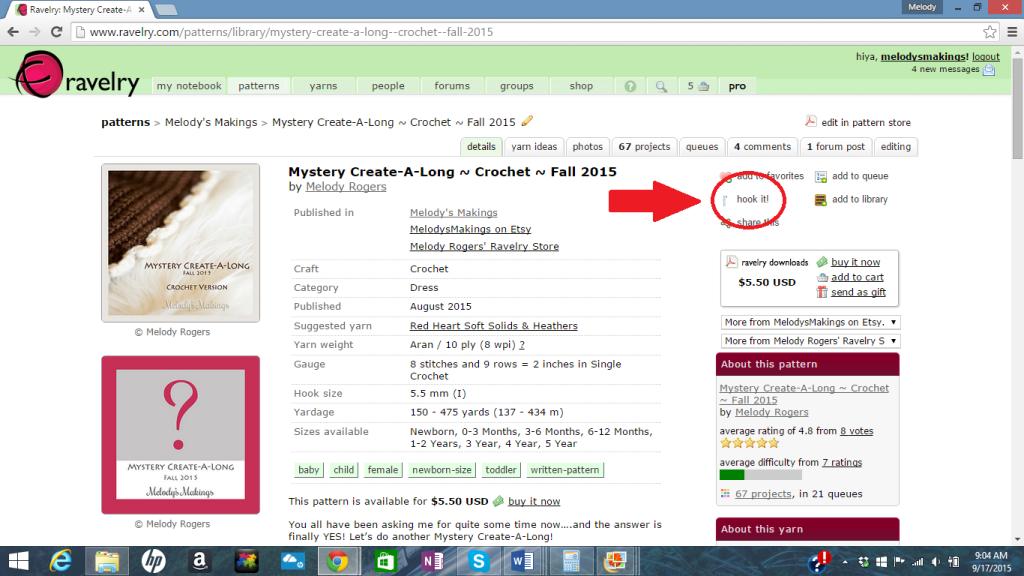

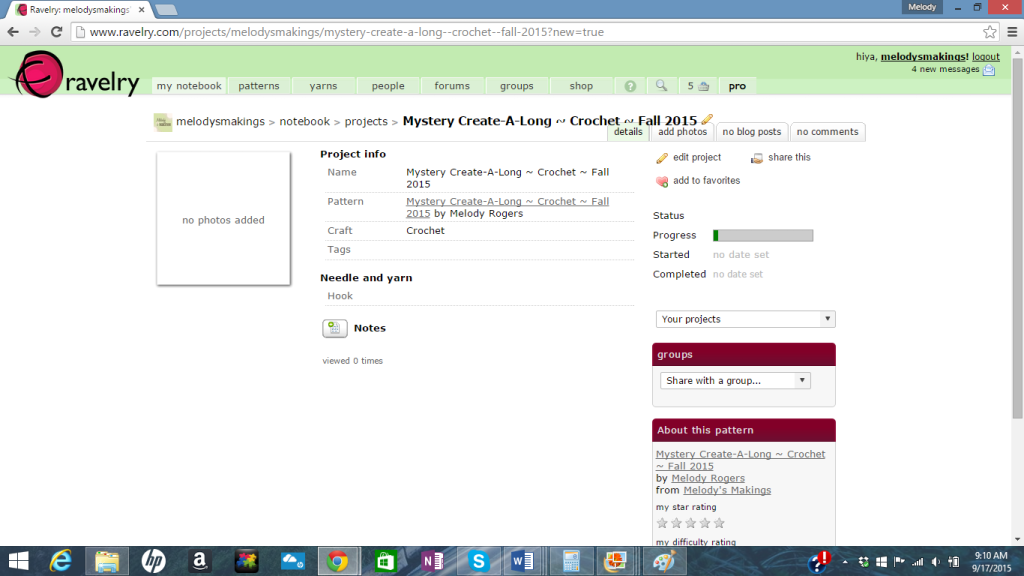
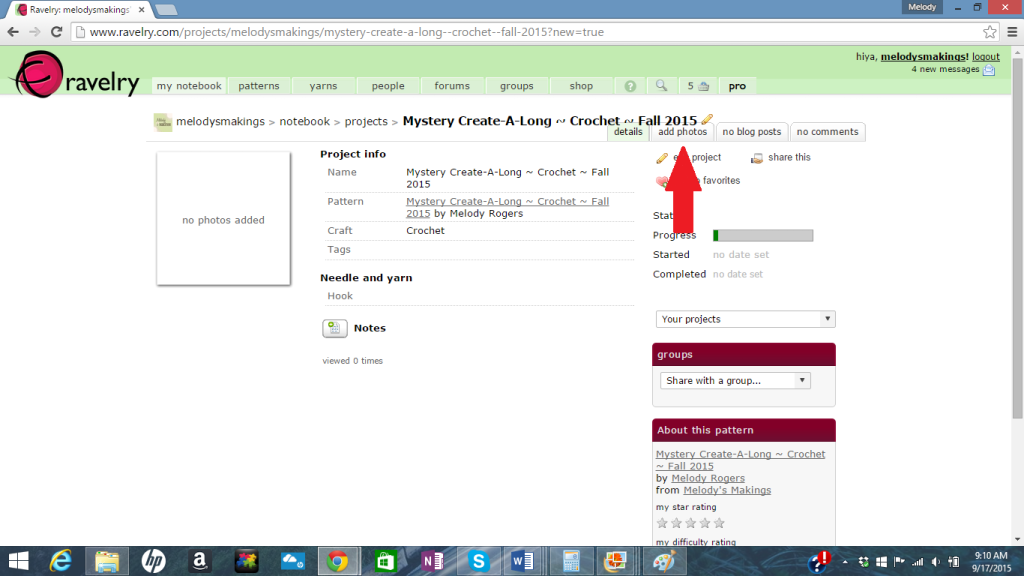
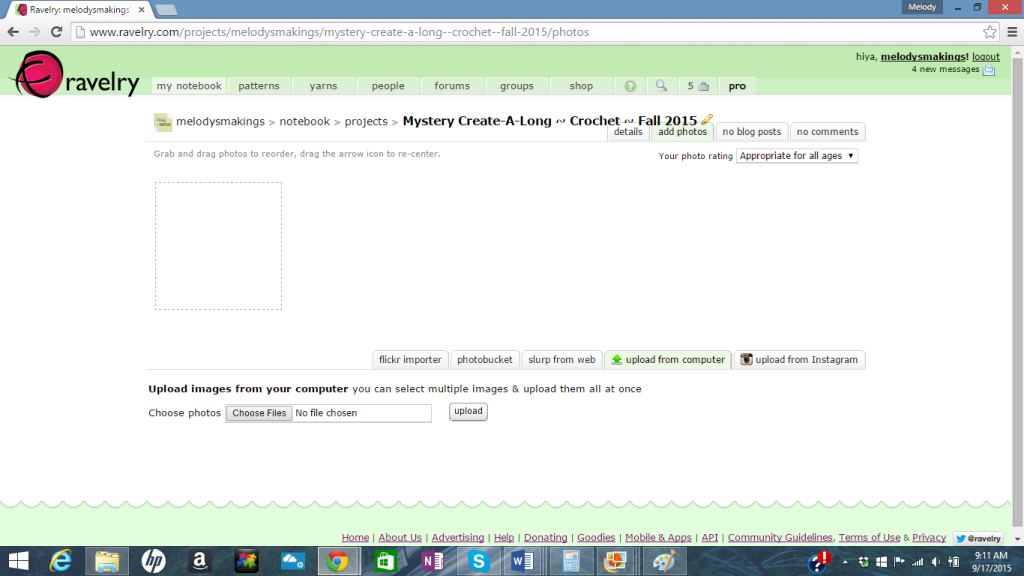
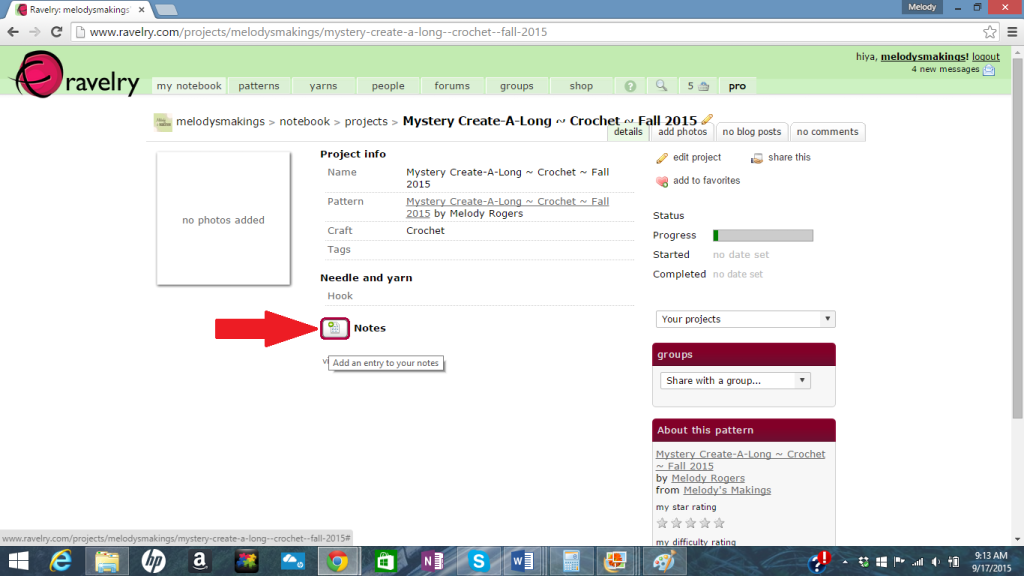
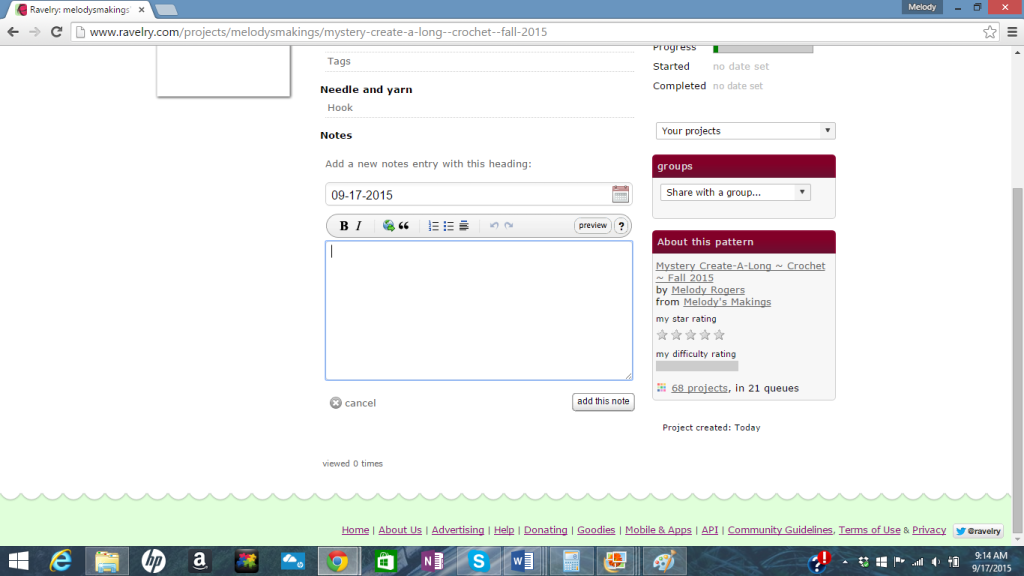
Melody, Im a little worried about being able to do this, I hope I can. but my ? is do i just send the final photo and i dont have the baby here to put it on her so ill just do the best i can.im so excited, i hope i get something, i never win anything. my stuff is just not as nice as yours theres so many more beautiful posts than mine. well there i go bashing my stuff again. sorry im just my own worst critic.anyway I love the dress its so cute!!! thanks for everything youdo , you are sooo sweet!!! you truly create such beuatiful things and are so talented!!!
The photo doesn’t have to be on someone….Just any photo of your project with Segment 7 at least started 🙂 Yes – we’re all our own worst critics! Your project is gorgeous.
Have had a great learning experience here, Thank you Melody & members who showed such lovely Talented items. I have no way to show but follow and reading your Blogs etc are Great . Thank You Senior newbie.
Susan M J
I. Cannot access the project page Melody. ? help
What do you mean you can’t access it? Are you getting an error message of some sort?
Just added my project to a Ravelry. I left a link on the pinned post to the page. Not sure how your able to see that I made the project page?
There should be a spot where you can link it to my pattern. If you go to the pattern listing, click on “projects” and see your project there, then you should be good to go 🙂
All done! Pic & notes!! Thank you for asking me to test this pattern in knitting. I learned a new technique which I will be using I all my multi color knitting!! WOW not having to unravel a twisted mess was awesome!! Also loved the video which I did refer to a few times. Explained & showed what I needed very clearly!! Thanks Again!!
Shoot forgot to say I tested the Bias Beanie Adult size Knit Pattern!! LOL
Well, I feel real dumb – I can’t even find the first page to your instructions…….
Are you working on the knit or the crochet version? I can give you a link to the current Mini MCAL.
I couldn’t make a project page from the link on the pattern (by clicking ‘hook it’) so I just made one from my profile and put the pattern link in. Hope that works!
Yes, that should be fine 🙂
I made the project page and it has your name and pattern listed. I also Shared it with Melody’s Making group but it does not show up where all the other photos are. How do I get it to be there?
Hey Beverly! As long as you made the project page and have it linked to this design, then you’ll be entered to win the prizes 🙂 Were you trying to post it on the discussion board in the Ravelry group?
I guess that is what I was trying to do. I thought that was where it had to be but hopefully it is okay where it is. LOL
I loved this CAL. I had so much fun and I love your patterns. I also liked that it was a short project. I always have at least one big thing I’m working on, but like to have smaller things I can finish quickly. Thank you!
Yay! So glad to hear that, Shanon! You’re very welcome 🙂
I really want to do this again. My extra large was too large and I had to leave out some repeats. The toddler came out on the mark. Thank you for a great time. So I’m running behind on my Christmas gifts I can always go with gift cards. I love mysteries
.
I’m so glad you enjoyed the process! It is a crazy time of year to do one of these for sure, but I’m hoping to have another small MCAL in February when we’re all less stressed 🙂 Should be fun, so keep an eye out!
Yeah got my project page set up following your awesome instructions! Was as easy as you said it would be, painless. Thanks so much for all you do, the marvelous designs you create & MCAL’s you put together with your awesome admin crew & Nick!